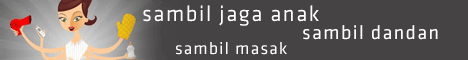http://www.kaskus.us/showthread.php?t=3453352
DAFTAR HARGA TBE INVERTER :
*80 Watt : Rp. 120.000/Pcs
*100 watt : Rp. 155.000/Pcs
*120 watt : Rp. 165.000/Pcs
*150 watt : Rp. 200.000/Pcs
*200 watt : Rp. 250.000/Pcs
*250 watt : Rp. 275.000/Pcs
*300 watt : Rp. 280.000/Pcs
*500 watt : Rp. 300.000/Pcs
*660 watt : Rp. 320.000/Pcs
*700 watt : Rp. 335.000/Pcs
*1000 watt : Rp. 400.000/Pcs
*1200 watt : Rp. 425.000/Pcs
*1300 watt : Rp. 450.000/Pcs
Kami juga menjual AKi Kering (Panasonic 12Volt) :
Harga Per Pcs : Rp. 150.000 (Diskon 20% khusus di bulan desember 2010)
INFO & Pertanyaan :
Contact :
Rudy
Hp. 08998182878 atau 082112424700
PIN : 24B18878
YM. sawamura.rudz
===
Dengan pilihan daya dan harga:
150 watt Rp. 230.000
300 watt Rp. 380.000
500 watt Rp. 500.000
anda sudah dapat menikmati listrik PLN.
Silahkan hubungi 021-68271736
email: pm_inverter@yahoo.com
http://www.inverter.co.nr
Dibutuhkan dan dicari agen untuk seluruh Indonesia terutama didaerah silahkan kirim email dengan subject Menjadi Agen mailto:pm_inverter@yahoo.com?subject=menjadi Agen
====
http://hobyelektro.blogspot.com/
http://lowoijo2.blogspot.com/2009/07/membuat-lampu-penerangan-darurat.html
http://mulyantogoblog.wordpress.com/2009/01/18/membuat-lampu-darurat/
===
Buat yang mobilnya gak bisa di starter karena aki tekor bisa di cas sendiri, dan yg belum tau cara bikis cas aki sendiri nich gw kasih contekannya, dr pada beli khan murah bikin sendiri, lagian kalo beli adaptor khan di dalamnya sudah di pasang stabilizer tegangan itu bisa bikin lama waktu ngecasnya dan tentu lebih mahal... serta biasanya travonya lebih kecil dari yg di tulis di casingnya
beli aja travo adaptor yang 5A pake CT, (nggak pake CT juga bisa tp diodanya mesti 4 dan ngerakitnya lebih mudah yg pake CT)
trus dioda silicon 5A 2 buah trus liat gambar nya di bawah ini
http://modupload.com/images/6v5tdyn1qli6uh8c9l.jpg
http://modupload.com/images/eixcd40cbo7qkcb8dnn.jpg
Bagian travo yang primer ( ada tulisan 0-220) di sambung ke listrik PLN , Bagian sekunder dipasang dioda silicon 5A di sambung ke kaki 12v atau 15 V (lihat gambar), di tancepin ke kutub positif aki, bagian CT di colokin ke kutub negatif aki /kabel ground (kabel warna hitam)
Lama waktu ngecas 1 -2 jam saja, kalon cuma mau starter sich biasnya gw 10 menit udah bisa starter
====
http://forum.otomotifnet.com/forum/archive/index.php/t-2768.html
http://mulyantogoblog.wordpress.com/2009/01/18/membuat-lampu-darurat/
Tuesday 14 December 2010
Thursday 12 August 2010
Undang Temen di facebook
Undang temen2 antum untuk bergabung di Facebook FreeABB dengan langkah sangat mudah:
1. Buka halaman FB Free ABB: http://facebook.com/free.abb
2. Klik “Suggest to friend”, atau “sarankan ke teman, pastikan kotak daftar teman anda terbuka semuanya
3. setelah daftar teman anda muncul, Masukkan Script ini ke tab browser:
javascript: fs.select_all ()
4. Tulisan “http://facebook.com/free.abb” ganti script diatas
5. Tekan enter, pastikan semua teman anda tercentang semuanya
6. Send Invitation atau kirim undangn
1. Buka halaman FB Free ABB: http://facebook.com/free.abb
2. Klik “Suggest to friend”, atau “sarankan ke teman, pastikan kotak daftar teman anda terbuka semuanya
3. setelah daftar teman anda muncul, Masukkan Script ini ke tab browser:
javascript: fs.select_all ()
4. Tulisan “http://facebook.com/free.abb” ganti script diatas
5. Tekan enter, pastikan semua teman anda tercentang semuanya
6. Send Invitation atau kirim undangn
Saturday 7 August 2010
Wednesday 14 July 2010
Tahun Ajaran Baru
http://justinsomnia.org/2010/02/ubuntu-on-a-lenovo-thinkpad-x100e/
http://netbooked.net/netbook-reviews/review/lenovo-thinkpad-x100e-review/
http://www.youtube.com/watch?v=oZcoV2ebs6Y&feature=player_embedded
http://adiriswan.blogspot.com/2010/04/lenovo-thinkpad-x100e-install-ubuntu.html
http://adiriswan.blogspot.com/2010/03/lenovo-thinkpad-x100e-review.html
http://goioizme.wordpress.com/2010/07/02/dogol-bicara-batavia-air/#more-1446
http://goioizme.wordpress.com/2010/07/09/dogol-bicara-piala-dunia-para-tunawisma/#more-1447
http://netbooked.net/netbook-reviews/review/lenovo-thinkpad-x100e-review/
http://www.youtube.com/watch?v=oZcoV2ebs6Y&feature=player_embedded
http://adiriswan.blogspot.com/2010/04/lenovo-thinkpad-x100e-install-ubuntu.html
http://adiriswan.blogspot.com/2010/03/lenovo-thinkpad-x100e-review.html
http://goioizme.wordpress.com/2010/07/02/dogol-bicara-batavia-air/#more-1446
http://goioizme.wordpress.com/2010/07/09/dogol-bicara-piala-dunia-para-tunawisma/#more-1447
Monday 17 May 2010
Ron Clark
http://www.youtube.com/watch?v=vgrsfpI5b9c
http://www.youtube.com/watch?v=8rBPXUQm11g
http://www.youtube.com/watch?v=VcO02YSxLFk
http://warnapastel.multiply.com/journal/item/112
Server Pulsa dan WPthemes
http://forum.djawir.com/server-pulsa-elektronik-118/khusus-buat-yg-sangat-tidak-mengerti-tentang-server-pulsa-29813/index23.html
Isi Buku:
http://forum.mobilev2008.com/buku-membangun-sendiri-bisnis-pulsa-all-operator/isi-buku
http://www.softwarepulsamurah3gmac.com/
http://www.softwarepulsamurah3gmac.com/p/harga-software.html
http://www.softwareserverpulsa.net/
Tutorial membuat themes WP
http://didats.net/page/tutorial-membuat-template-wordpress-1/
http://elha76.blogspot.com/
http://agusyantono.wordpress.com/2010/04/18/32-bermutuberkualitas-tinggi-gratis-html-css-template-untuk-download/
http://demo.templateworld.com/zero/in_action/corporate_profiles/
Isi Buku:
http://forum.mobilev2008.com/buku-membangun-sendiri-bisnis-pulsa-all-operator/isi-buku
http://www.softwarepulsamurah3gmac.com/
http://www.softwarepulsamurah3gmac.com/p/harga-software.html
http://www.softwareserverpulsa.net/
Tutorial membuat themes WP
http://didats.net/page/tutorial-membuat-template-wordpress-1/
http://elha76.blogspot.com/
http://agusyantono.wordpress.com/2010/04/18/32-bermutuberkualitas-tinggi-gratis-html-css-template-untuk-download/
http://demo.templateworld.com/zero/in_action/corporate_profiles/
Tuesday 20 April 2010
BELAJAR Online
Sahabat pendidik sekalian,
Kami kembali membuka Workshop Online "Membangun RPP Elektronik dengan Moodle" kelas Rabu Malam. Pembelajaran Online ini akan dilakukan di http://sekolahterbuka.rumahilmuindonesia.net
Pembelajaran akan dibagi menjadi 4 kali pertemuan (1 bulan) dengan runut materi sebagai berikut :
Pertemuan 1 : Pengantar : Mengenal fitur-fitur di Sekolah Terbuka dan Model Pembelajaran serta pengkondisian perangkat peserta.
Pertemuan 2 : Instalasi Webserver dan Moodle di Komputer Pribadi
Pertemuan 3 : Mengelola Moodle, Administrasi Materi dan Peserta, Membangun Bank Soal, serta Pengembangan Model Belajar di Moodle
Pertemuan 4 : Diskusi, Pemantapan dan Pengembangan Materi
Waktu belajar adalah pukul 19.30 WIB – 21.30 WIB dimulai pada Rabu, 28 April 2010.
Untuk saat ini kami membatasi peserta sebanyak 5 (Lima) orang. Pendaftaran dilakukan dengan mengirimkan Nama Lengkap dan alamat email ke info@rumahilmuindonesia.net (info [at] rumahilmuindonesia.net)
Sebagai bentuk komitmen belajar dikenakan biaya sebesar Rp. 25.000,- (Dua Puluh Lima Ribu Rupiah).
BCA KCU Pangkal Pinang no. 0410742128 a.n. Reza Ervani
Bank Mandiri KCP Mentok no. 112-00-0527683-2 a.n. Reza Ervani
Bank Syariah Mandiri KCP Cimahi no. 033 002 3334 a.n. Reza Ervani
BNI Pangkal Pinang no. 0144804871 a.n. Reza Ervani
Peserta akan mendapatkan email @rumahilmuindonesia.net untuk proses belajar mengajar. Tidak ada sertifikat dalam pelatihan ini.
Pengajuan diri menjadi peserta dapat ditujukan ke alamat email info[at]rumahilmuindonesia.net – Pendaftaran diapprove setelah kami menerima konfirmasi biaya komitmen belajar via email yang sama.
Demikian undangan belajar ini kami sampaikan dengan harapan bisa menjadi sumbangan bagi pengembangan model belajar online berbasis web.
Maju Terus Dunia Edukasi Indonesia
Salam,
Yayasan Rumah Ilmu Indonesia
http://www.rumahilmuindonesia.or.id
Sekolah Terbuka, Membangun Komunitas Pendidik Pembelajar
http://sekolahterbuka.rumahilmuindonesia.net
Email resmi : info [at] rumahilmuindonesia [dot] net
Nantikan Juga Serial Workshop Online Edisi Bulan Mei :
- Ubuntu Dasar (4 pertemuan) - Setiap Kamis Malam - Rp. 25.000,- (terbatas 5 orang)
- PHP Dasar (4 pertemuan) - Setiap Kamis Malam - Rp. 35.000,- (terbatas 5 orang)
http://futsalfootwear.com/
http://sepatu-futsal.com/
http://chexosfutsal.blogspot.com/
http://grosirsepatufutsal.wordpress.com/
Kami kembali membuka Workshop Online "Membangun RPP Elektronik dengan Moodle" kelas Rabu Malam. Pembelajaran Online ini akan dilakukan di http://sekolahterbuka.rumahilmuindonesia.net
Pembelajaran akan dibagi menjadi 4 kali pertemuan (1 bulan) dengan runut materi sebagai berikut :
Pertemuan 1 : Pengantar : Mengenal fitur-fitur di Sekolah Terbuka dan Model Pembelajaran serta pengkondisian perangkat peserta.
Pertemuan 2 : Instalasi Webserver dan Moodle di Komputer Pribadi
Pertemuan 3 : Mengelola Moodle, Administrasi Materi dan Peserta, Membangun Bank Soal, serta Pengembangan Model Belajar di Moodle
Pertemuan 4 : Diskusi, Pemantapan dan Pengembangan Materi
Waktu belajar adalah pukul 19.30 WIB – 21.30 WIB dimulai pada Rabu, 28 April 2010.
Untuk saat ini kami membatasi peserta sebanyak 5 (Lima) orang. Pendaftaran dilakukan dengan mengirimkan Nama Lengkap dan alamat email ke info@rumahilmuindonesia.net (info [at] rumahilmuindonesia.net)
Sebagai bentuk komitmen belajar dikenakan biaya sebesar Rp. 25.000,- (Dua Puluh Lima Ribu Rupiah).
BCA KCU Pangkal Pinang no. 0410742128 a.n. Reza Ervani
Bank Mandiri KCP Mentok no. 112-00-0527683-2 a.n. Reza Ervani
Bank Syariah Mandiri KCP Cimahi no. 033 002 3334 a.n. Reza Ervani
BNI Pangkal Pinang no. 0144804871 a.n. Reza Ervani
Peserta akan mendapatkan email @rumahilmuindonesia.net untuk proses belajar mengajar. Tidak ada sertifikat dalam pelatihan ini.
Pengajuan diri menjadi peserta dapat ditujukan ke alamat email info[at]rumahilmuindonesia.net – Pendaftaran diapprove setelah kami menerima konfirmasi biaya komitmen belajar via email yang sama.
Demikian undangan belajar ini kami sampaikan dengan harapan bisa menjadi sumbangan bagi pengembangan model belajar online berbasis web.
Maju Terus Dunia Edukasi Indonesia
Salam,
Yayasan Rumah Ilmu Indonesia
http://www.rumahilmuindonesia.or.id
Sekolah Terbuka, Membangun Komunitas Pendidik Pembelajar
http://sekolahterbuka.rumahilmuindonesia.net
Email resmi : info [at] rumahilmuindonesia [dot] net
Nantikan Juga Serial Workshop Online Edisi Bulan Mei :
- Ubuntu Dasar (4 pertemuan) - Setiap Kamis Malam - Rp. 25.000,- (terbatas 5 orang)
- PHP Dasar (4 pertemuan) - Setiap Kamis Malam - Rp. 35.000,- (terbatas 5 orang)
http://futsalfootwear.com/
http://sepatu-futsal.com/
http://chexosfutsal.blogspot.com/
http://grosirsepatufutsal.wordpress.com/
Wednesday 14 April 2010
Link Peluang Usaha Bisnis
http://www.sentrakukm.com/skim/WUB/antar%20jemput/usaha.php
http://www.sentrakukm.com/
http://www.majalahpengusaha.com/content/view/798/49/
http://www.klipingku.com/result-page/cara%20buat%20kerajinan%20tepung%20jagung
http://www.kaskus.us/showthread.php?t=3504464
http://agribisnis.tripod.com/cacing01.htm
http://evi-sutadi.blogspot.com/2008/11/budidaya-cacing-tanah.html
http://kakmuzi.blogspot.com/
http://cakrawala-ilma.com/web/
http://www.sentrakukm.com/
http://www.majalahpengusaha.com/content/view/798/49/
http://www.klipingku.com/result-page/cara%20buat%20kerajinan%20tepung%20jagung
http://www.kaskus.us/showthread.php?t=3504464
http://agribisnis.tripod.com/cacing01.htm
http://evi-sutadi.blogspot.com/2008/11/budidaya-cacing-tanah.html
http://kakmuzi.blogspot.com/
http://cakrawala-ilma.com/web/
DBD yang musti diwaspadai
http://www.gizi.net/cgi-bin/berita/fullnews.cgi?newsid1108089943,8213,
http://www.mahmara.com/?p=52
Ciri-ciri Demam DBD atau Demam Pelana Kuda
Hari 1 – 3 Fase Demam Tinggi
Demam mendadak tinggi, dan disertai sakit kepala hebat, sakit di belakang mata, badan ngilu dan nyeri, serta mual/muntah, kadang disertai bercak merah di kulit.
Hari 4 – 5 Fase KRITIS Fase demam turun drastic dan sering mengecoh seolah terjadi kesembuhan.
Namun inilah fase kritis kemungkinan terjadinya “Dengue Shock Syndrome”
Hari 6 – 7 Fase Masa Penyembuhan Namun inilah fase kritis kemungkinan terjadinya “Dengue Shock Syndrome”
Fase demam kembali tinggi sebagai bagian dari reaksi tahap penyembuhan.
TANGANI DENGAN TEPAT
- Beri minum yang cukup
- Hati-hati memilih obat demam, pastikan mengandung PARASETAMOL (baca kemasan)
- BAWA SEGERA KE RUMAH SAKIT
Tgl 9 Desember 2008 kami kehilangan putri kecil kami, Clara (2,5 th) akibat DBD. Saat kami menyadari, semua sdh terlambat, kami terkecoh dengan siklus demam ini. Puteri kami hanya sempat menjalani perawatan 3 jam di RS dengan kurang dari 15 menit di ruang ICU.
Lima hari sebelumnya putri kami mengalami demam tinggi selama dua hari (relatif tetap tinggi walaupun diberikan penurun panas), hari ke-3 panas menurun setelah mendapat antibiotik dari dokter. Karena tidak muncul bintik merah kami tidak menduga kalau itu DBD dan kami tidak terpikir untuk melakukan tes darah, dokter pun tidak menyarankan waktu itu, hingga pada hari ke-5 mulai keluar darah dari hidung dan semuanya menjadi sangat terlambat.
Menurut kami (mohon direvisi jika salah), segera bawa ke dokter jika terjadi panas tinggi dan anak kelihatan kekurangan cairan (merasa selalu haus, mulut kering, jarang kencing), berikan cairan/minuman sebanyak-banyaknya.
Selalu ingat “siklus pelana kuda” pada hari ke-4 setelah anak mengalami demam tinggi selama dua hari (relatif tidak turun walaupun diberi penurun panas) segera lakukan tes darah untuk mengetahui itu demam biasa atau DBD walaupun dokter tidak menganjurkan dan panas sudah mereda, DBD tidak selalu disertai bintik/bercak merah di kulit.
Semoga kesalahan dan kelengahan kami bisa menjadi pelajaran berharga bagi kami dan semua, amin..
http://irene.malau.net/2006/06/30/gejala-demam-berdarah-dan-pertolongan-pertama/
Friday 9 April 2010
Link Bros Flanel dan Inverter
Link Bros Flanel dan Inverter
http://www.suncell-online.com/products/184/0/BARANG-UNIK-harga-MENARIK/
http://indotekno.indonetwork.co.id/890862/solusi-listrik-mati-solusi-hemat-enerji-listrik.htm
http://tokokomputer007.com/power-inverter/
http://iklanhouse.com/power-inverter-with-oto-charger-accu-pengganti-genset-bekerja-seperti-ups/
http://www.indonetwork.co.id/alloffers/Telekomunikasi/0/accu.html
http://powerinvertermart.com/tentang-power-inverter/
Bros
http://vimeylovely.wordpress.com/2009/04/05/kreasi-pertamaku/
http://antiques-arts-crafts.dinomarket.com/ads/2538114/Jual-Elephant-B/
http://galerybungo.blogspot.com/2009_11_01_archive.html
http://flanel-art.blogspot.com/
http://hijau-lumut.blogspot.com/2009/12/cute-sunflower-broach.html
http://rajaaksesori.wordpress.com/2010/02/08/bros-bunga/
http://antiques-arts-crafts.dinomarket.com/ads/2568312/Jual-Rainbow-Children/
http://www.dinomarket.com/ads/2539725/Princess/
http://ilikesunflower.wordpress.com/2009/10/11/gantungan-kunci-dan-hp-sunflower-dari-kain-flanel/
http://aboxofmilk.wordpress.com/2009/06/28/sekotak-ide-sejuta-harapan/
http://cumilcumil.blogspot.com/2008/09/bros-binatang.html
http://cumilcumil.com/
http://www.suncell-online.com/products/184/0/BARANG-UNIK-harga-MENARIK/
http://indotekno.indonetwork.co.id/890862/solusi-listrik-mati-solusi-hemat-enerji-listrik.htm
http://tokokomputer007.com/power-inverter/
http://iklanhouse.com/power-inverter-with-oto-charger-accu-pengganti-genset-bekerja-seperti-ups/
http://www.indonetwork.co.id/alloffers/Telekomunikasi/0/accu.html
http://powerinvertermart.com/tentang-power-inverter/
Bros
http://vimeylovely.wordpress.com/2009/04/05/kreasi-pertamaku/
http://antiques-arts-crafts.dinomarket.com/ads/2538114/Jual-Elephant-B/
http://galerybungo.blogspot.com/2009_11_01_archive.html
http://flanel-art.blogspot.com/
http://hijau-lumut.blogspot.com/2009/12/cute-sunflower-broach.html
http://rajaaksesori.wordpress.com/2010/02/08/bros-bunga/
http://antiques-arts-crafts.dinomarket.com/ads/2568312/Jual-Rainbow-Children/
http://www.dinomarket.com/ads/2539725/Princess/
http://ilikesunflower.wordpress.com/2009/10/11/gantungan-kunci-dan-hp-sunflower-dari-kain-flanel/
http://aboxofmilk.wordpress.com/2009/06/28/sekotak-ide-sejuta-harapan/
http://cumilcumil.blogspot.com/2008/09/bros-binatang.html
http://cumilcumil.com/
Saturday 3 April 2010
Wednesday 31 March 2010
Business
Otomax
http://forum.djawir.com/server-pulsa-elektronik-118/software-otomax-gratissss-26671/
YOI BOS... nih linknya ada 5 item yang di download dan di install terlebih dahulu
dan urutan instalnya sesuai dengan urutannya ini ya broo.....
1.LINK TEAM VIEWER
Free File Hosting & Video Downloads, Free File Sharing, Online Friends Network - Ziddu
2.WindowsInstaller-KB893803-v2-x86
Free File Hosting & Video Downloads, Free File Sharing, Online Friends Network - Ziddu
3.NetFx20SP1_x86
RapidShare: Easy Filehosting
4.SQLServer2005_SSMSEE
Free File Hosting & Video Downloads, Free File Sharing, Online Friends Network - Ziddu
5.SQLEXPR32
RapidShare: Easy Filehosting
http://forum.djawir.com/promotion-sales-trading-66/otomax-software-pulsa-terbaru-running-di-net-dan-sql-server-2005-mau-mau-mau-26276/
PPOB:
http://forum.djawir.com/server-pulsa-elektronik-118/cara-usaha-ppob-57443/
http://forum.djawir.com/server-pulsa-elektronik-118/trik-ngkalin-chip-m-kios-66103/index2.html
http://forum.djawir.com/server-pulsa-elektronik-118/yang-punya-chip-sev-mkios-xl-dll-region-di-sini-ya-66421/index3.html
http://forum.djawir.com/server-pulsa-elektronik-118/kumpulan-software-server-pulsa-gratis-dan-demo-38944/
http://forum.djawir.com/server-pulsa-elektronik-118/
http://forum.djawir.com/server-pulsa-elektronik-118/software-otomax-gratissss-26671/
YOI BOS... nih linknya ada 5 item yang di download dan di install terlebih dahulu
dan urutan instalnya sesuai dengan urutannya ini ya broo.....
1.LINK TEAM VIEWER
Free File Hosting & Video Downloads, Free File Sharing, Online Friends Network - Ziddu
2.WindowsInstaller-KB893803-v2-x86
Free File Hosting & Video Downloads, Free File Sharing, Online Friends Network - Ziddu
3.NetFx20SP1_x86
RapidShare: Easy Filehosting
4.SQLServer2005_SSMSEE
Free File Hosting & Video Downloads, Free File Sharing, Online Friends Network - Ziddu
5.SQLEXPR32
RapidShare: Easy Filehosting
http://forum.djawir.com/promotion-sales-trading-66/otomax-software-pulsa-terbaru-running-di-net-dan-sql-server-2005-mau-mau-mau-26276/
PPOB:
http://forum.djawir.com/server-pulsa-elektronik-118/cara-usaha-ppob-57443/
http://forum.djawir.com/server-pulsa-elektronik-118/trik-ngkalin-chip-m-kios-66103/index2.html
http://forum.djawir.com/server-pulsa-elektronik-118/yang-punya-chip-sev-mkios-xl-dll-region-di-sini-ya-66421/index3.html
http://forum.djawir.com/server-pulsa-elektronik-118/kumpulan-software-server-pulsa-gratis-dan-demo-38944/
http://forum.djawir.com/server-pulsa-elektronik-118/
Monday 8 March 2010
Science Project
http://sciencemadesimple.com/
http://www.education.com/
Lagu Relaksasi
http://www.kaskus.us/showthread.php?t=3551890
Bila Flash Disk terbaca tapi gak muncul di explorer
Mungkin Drive Letter Flashdisk bro kedobel dengan Drive Letter Hardisk.
Contohnya : partisi hardisk sampai drive F, dan karena flashdisk Drive Letternya juga F maka gak terlihat di My Computer.
Cara mengatasinya : Ganti Drive Letter flashdisk bro.
Langkahnya :
1. Colokin Flashdisk
2. Klik Kanan My Computer di desktop
3. Pilih Manage
4. Pada bagian Storage, pilih Disk management
5. Pada kolom kanan bawah terdapat list semua drive komputer bro
6. Scroll, cari drive Flashdisk milik bro (bisa lihat kapasitasnya, lebih kecil dari hardisk)
7. Klik Kanan, pilih Change Drive Letter & Path
8. Pilih Change, pilih Drive Letter yang belum digunakan (contoh : H)
9. Pilih OK, selesai
Jika berhasil, di My Computer, flashdisk akan terbaca sebagai drive H.
Mudah mudahan membantu.
Selebihnya di :
http://www.kaskus.us/showthread.php?t=1195441
http://www.kaskus.us/showthread.php?t=1195441
Blokir copy data dari komputer ke flashdisk atau usbdisk
Cara mengamankan data dikomputer anda supaya tidak bisa dicopy ke flashdisk lakukan langkah sebagai berikut
1. open REGEDIT
2. HKEY_LOCALMACHINE\SYSTEM\CurrentControlSet\Control
3. Di folder CONTROL, ketik -> Edit>New>Key
folder baru tersebut beri nama —-> “StorageDevicePolicies”
4. “StorageDevicePolicies”, ketik Edit>New>Dword (32-bit)
5. key yang baru beri nama : “WriteProtect”
6. Klik 2x Key WriteProtect-nya, lalu ganti Value Data jadi 1
7. Restart
Untuk membuka proteksi agar data bisa dicopy ke flashdisk dengan mengganti value di key write protect menjadi 1.
Bagaimana membuka Flash Disk yang Terkena Write Protected : .........
Masalah ini muncul karena flash disk langsung dicabut tanpa "savely removed hardware". Untuk mengatasinya ada beberapa cara, yang bisa berhasil untuk masing2 kasus (tidak untuk setiap kasus). Gak ada salahnya untuk mencoba :
Cara 1.
- Start > Run > type ‘regedit’ then hit 'OK'.
- Browse to the following key:
My Computer\HKEY_LOCAL_MACHINE\SYSTEM\CurrentControlS et\Control\StorageDevicePolicies
- Double click on the string ‘WriteProtect’ and change the ‘Value Data’ box to ‘0’
- You may also need to do this for the strings in any folders called ‘ControlSet***’ e.g.
My Computer\HKEY_LOCAL_MACHINE\SYSTEM\ControlSet001\C ontrol\StorageDevicePolicies
Cara 2.
I am running Windows XP Service Pack 2, so this description applies only in that environment.
Centon's tech support suggested doing the following...
Start->Settings->Control Panel
Administrative Tools
Computer Management
Under Storage in the left panel, click on Disk Management, wait a minute for Windows to do whatever it is doing,......
Locate the data stick/thumb drive/whatever-you-want-to-call it, in the right top windowand click on it.
Right click
in the popup, click on "Delete Partition" -- make darn sure you are doing this to the RIGHT drive!!!!!
Right click again, and choose "Create Partition" (or was it format, I forget maybe it was both).
Cara 3.
Pakai Rapair Utility dari si pembuat flashdisk. Dibawah ini ada link dari HP dan apacer yang banyak dipakai dan berhasil juga untuk berbagai merk.
Di sini :
Apacer = Handy Steno 2.0 Repair Tool
HP = HP Tools
Cara 4.
Perbaiki melalui Linux.. Tutorial langkah2 bisa dibaca disini (maaf panjang banget soalnya). dan mungkin membutuhkan pemahaman tentang perintah2 linux.
Link : linux-tip-resurrecting-broken-usb
Cara 5.
Pakai application OnBelay, disini : Powerful solution for Data Backup, Data Recovery & Formatting for Flash Media
---------------------------------
UPDATE LAGI....
Lah...kok tiba2 kapasitas flash disk jadi menngecil...sisanya kemana? ......
Asal bukan kasus penipuan flash disk dari china yang memang sebenarnya berkapasitas kecil tapi disulap seakan berkapasitas besar, cara2 dibawah bisa ditempuh kalau tiba2 flash disk anda mengalami corrupt pada kapasitas.
Disini ada beberapa pilihan free program:
Smart Data Recovery: http://tiny*url.com/2kcsmm
SoftPerfect File Recovery: http://tiny*url.com/jcacz
ADRC Data Recovery Software Tools: http://tiny*url.com/ppdn9
Dibawah ini ada beberapa program extensive shareware yang mempunyai free trial versions:
Pen Drive Data Doctor Recovery: http://tiny*url.com/2yak98
BadCopy Pro: http://tiny*url.com/ynsv8n
Key Drive Recovery Tool: http://tiny*url.com/2s6x24
Data Recovery 4 Pen Drive: http://tiny*url.com/39t2vx
-----------------------------------------
Update 12 Jan 2009
Driver USB2.0 untuk Windows98
Windows 98 tidak mempunyai driver untuk removable drives seperti flash disk atau external HDD. Kalau di waktu dulu beberapa vendor flash disk masih menyertakan driver untuk produk mereka, tapi di masa sekarang hampir tidak ada yang menyediakan driver ini. Dibawah ini disediakan satu driver yang kompatible untuk semua external drives.
Sebelumnya cek dulu, versi dari windows 98 :
- Klik kanan My Computer dan pilih Properties
- Di halaman System Properties page, kilik General tab
- Di Under the System heading, look for the version number (see right)
Version 4.10.1998 adalah the original/first edition Windows 98 (98FE)
Version 4.10.2222 adalah Windows 98 Second Edition (98SE)

Download program ini :
- Windows98 FE : nusb320-Eng-98FE.exe
- Windows98 SE : nusb33e.exe
Cara instalasi untuk Windows 98SE :
Download file exe file ke desktop
Hapus semua driver untuk USB flash drives di Device Manager
Hapus semua driver USB 2.0 controllers
Hapus semua unknown devices dari Device Manager
Jalankan file exe yg kita sudah download, ikuti perintah, rebootsetelah instalasi
Ketika komputer sudah di boot lagi, akan mendeteksi USB 2.0 controllers baru, dimana kita mungkin harus reboot lagi.
Selesai.
Sumber : di sini
----------------------------------------------------------------
Update 28/01/2009
USB Autorun Virus Remover
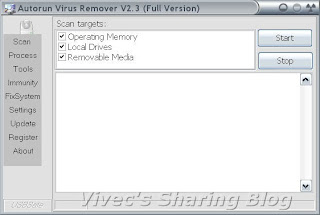
Autorun Virus Remover menyediakan perlindungan terhadap malicious programs yang mencoba menyerang melalui USB drive. Saat USB device dimasukkan ke komputermu, Autorun Virus Remover akan secara otomatis men-scan, mem-block dan menghapus autorun virus, trojans, dan code yg membahayakan. Juga,akan mendeteksidan menhapus virus USB seperti virus autorun.inf di komputermu.
Sekarang kamu akan lebih terjamin akan kekebalan terhadap pen drive nakal, dimana menjadi sumber terbesar akan virus/trojan horses/worms.
Download Link : http://www.mediafire.com/?jdg0z0mhyzw
Sumber : di sini
---------------------------------------------------------------
Update 29-01-2009



eBoostr™ is an alternative solution to Vista’s ReadyBoost and SuperFetch technologies now available on Windows XP
It speeds up your PC and improves application responsiveness by using flash memory and free RAM as an extra layer of performance-boosting cache for your PC. Use up to four inexpensive flash devices to speed up your system. Add more speed to your PC without any hardware upgrade!
Download link dari bro Vivec : di sini ato di sini juga
Trims..bro Vivec...
Sumber : di sini
Cara Men-Disable Autorun CD dan Removable Disk
Removable disk menjadi media tempat menyebarkan virus setelah flooppy disk tidak populer lagi. Virus virus lokal memanfaatkan flashdisk dan memory card untuk menyebar dan menginfeksi komputer karena removable disk merupakan media yang populer digunakan untuk menyimpan dan pindah data.
Berhati-hatilah menggunakan flashdisk apalagi flashdisk yang tidak jelas asal usulnya sebaiknya sebelum di akses di scan dulu dengan menggunakan antivirus yang uptodate. Jika antivirus tidak memungkinkan untuk di update selalu apalagi tidak mempunyai koneksi internet tentu tidak bisa mengupdatenya.
Untuk itu bisa dengan jalan mendisable autorun CD dan Flashdisk. Virus bekerja dengan mengcopykan dirinya ke dalam flashdisk dan membuat attribute hidden sehingga tersembunyi. Untuk mengakses file virus ini dengan cara membuat subroutin pada flashdisk tersebut dengan memanfaatkan fasilitas file autorun.inf hampir sama fungsinya dengan autoexec.bat pada harddisk.
Disaat flashdisk dipasangkan di USB, system akan mencari file autorun.inf ini, jika file ditemukan system akan secara otomatis menjalankan daftar file yang terdapat pada file autorun tersebut. Autorun ini bisa kita non aktifkan dengan cara mengubah nilai yang terdapat pada registry. Caranya sebebagai berikut:
WINDOWS 95/98/ME
1. Access the System Properties Dialog. Using Control Panel: My Computer: Properties or Explorer: My Computer: Properties.
2. Select the Device Manager tab.
3. Select the CD-ROM folder.
4. Select the entry for your CD-ROM drive.
5. Select Properties.
6. Select the Settings tab.
7. Turn on or off the Auto insert notification option.
8. Select OK.
9. Select OK
WINDOWS NT/2000
1. Start RegEdit (regedt32.exe).
2. Go to HKEY_LOCAL_MACHINE/System/CurrentControlSet/Services/Cdrom.
3. Edit the Autorun value to ‘1′ to enable autorn, and ‘0′ to disable autorun.
4. Close RegEdit
WINDOWS XP
1. Open Windows Explorer by pressing the Windows + “e” key.
2. Right-click the desired CD-ROM and select Properties from the menu.
3. Select the AutoPlay tab.
4. Select each item from the pulldown list and for the Action to perform, select “Take no action” to disable autorun, or pick the apporpriate action to take if enabling autorun.
5. Select OK.
REMOVABLE MEDIA (FLASHDISK ETC)
Autorun can be enabled or disabled for all Removable media types, such as a floppy or Zip disk. Windows systems are configured to enable CD Notification, other removable media are by default disabled.
The System Properties User interface only exposes the CD Enable or Disable selection. The setting reflected in this dialog makes an entry in the System Registry. It is in this same location that other media types are configured.
Notes:
1. Modifiying the Registry is not for the inexperienced user. Anyone will tell you, be VERY careful.
2. The modifications made in this case use Hex not Decimal numbers. If you are unfamiliar with the Registry or the characteristics of base numbering and Hex, studying these topics prior to making these modifications is advisable.
To Modify these Registry Settings, Use Regedit and navigate to the following Key:
HKEY_CURRENT_USER
Software
Microsoft
Windows
CurrentVersion
Policies
Explorer
“NoDriveTypeAutoRun”
The default value for the setting is 95. Change the first byte to 91. Restart the computer to make the new setting take effect. You may have to right-click on the floppy and choose AutoPlay from the menu to see the AutoPlay behavior.
Sumber : di sini
Mempartisi Flash Disk
Ingin mempunyai 2 flash disk tapi ga kesampean ??? Satu - satunya solusi adalah dengan cara Partisi, tapi flashdisk dipartisi, memang bisa ? Setau kita selama ini kan hanya Hardisk yang dapat dipartisi, ya...Sekarang saatnya merubah tanggapan itu....Beginilah caranya..
Pertama-tama siapkan terlebih dahulu alatnya...
1. Partition Magic
2. HP Key Boot Utility
3. Data Pentingnya
Pertama download terlebh dahulu semua data - datanya
Extract FD partition.zip terlebih dahulu....Setelah itu masuk ke dalam registry caranya, seperti biasa : Start >> Run ketik regedit kalau sudah terbuka jendela registrynya masuk ke dalam key berikut :
HKEY_LOCAL_MACHINE\system\controlset001\Enum\UsbSt or
Ya, pada key tersebut akan banyak nama - nama product flashdisk yang pernah masuk ke komputer anda, untuk mengetahuinya sama atau tidak dengan flashdisk anda ada baiknya kita melakukan ricek, caranya :
Klik kanan icon usb di system tray alias pojok kiri bawah pilih Sadely remove Hardware, Kemudian pilih USb yang mau anda belah dan sekarang Klik 2x pada icon tersebut, sesuaikan pada Keyname di registry tadi (HKEY_LOCAL_MACHINE\system\controlset001\Enum\UsbS tor)
Copy KeyName pada registry tersebut (HKEY_LOCAL_MACHINE\system\controlset001\Enum\UsbS tor) misal: Disk&Ven_Kingston&Prod_DataTraveler_2.0&Rev_PMAP
Ya, apabila sudah benar seperti diatas, sekarang buka file cfadisk.inf kemudian tekan Ctrl + H, dan ketikkan Dan Replace Namenya adalah keyname pada registry tadi, yupz sekarang tekan Replace All. Setelah itu masuk ke my computer >> [klik kanan pada FD yang mau dipartisi] pilih; Properties >> Pilih Hardware dan pilih FD yang mau anda belah =p dan klik tombol Properties || Masuk ke tab Driver || Setelah itu pilih Update Driver ||, Kalo sudah, ada di Hardware Update Wizrd, pilih Install From a List [ yang bawah ] Next || Pilih Don't Search I will ...[yang bawah] || Next lagi || Klik Have Disk || Browse dimana cfadisk.inf diletakkan,sekarang pilih next || Next, sampai Finish...
Jika benar maka Flashdisk anda akan berganti status menjadi Hardisk, Sekarang Install semua Software yang anda Download tadi, Sekarang gunakan HP Key Boot Utility untuk memperbaiki bad sectornya untuk penggunaan key boot utility sampai Proses pembelahan flashdisk anda dapat melihat tutorial saya di sini ya, ini memang tutorial saya untuk di dua tempat untuk itu saya izin terlebih dahulu =p yah....
Demikianlah tutorialnya, semgoa anda jadi lebih bisa berhemat =p untuk tidak membeli 2 FlashDisk
NB : Hati - hati terhadap DeepFreeze Ingat status FD anda sekarang adalah Hardisk, apabila anda ingin mengembalikannya menjadi status FD anda cukup pdate Driver lagi, tetapi Pilih yang Install Software Application [Recomended]
Sumber : di sini
nambahin yh bos buat matiin autorun XP..
1.RUN
2.GPEDIT.MSC
3a.Computer Configuration\Administrative Templates\System
3b.User Configuration\Administrative Templates\System
4.double click Turn off Autoplay ganti enabled All Drives
5.restart
Memperbaiki Flash Disk Yang Rusak
Author: Agus Waluyo
Awalnya saya bingung juga kenapa Flash Disk Kingstoon saya yang 1 Gb mendadak rusak. Kalau ditancapkan terdeteksi tetapi kalau di akses selalu ada tulisan Please Insert Disk. Sedangkan jika dilihat propertiesnya terbaca 0 kb. Flashdisk yang saya beli setahun lalu seharga Rp 180.000,00 itu (mungkin kalau sekarang sudah bisa dapat dua ya ) nampaknya akan saya bongkar dan akan saya gunakan untuk pembelajaran anak-anak.
) nampaknya akan saya bongkar dan akan saya gunakan untuk pembelajaran anak-anak.
Hanya sekedar iseng saja, karena saya juga tidak yakin kalau flashdisk itu bisa diperbaiki aku masukkan kata kunci “memperbaiki flashdisk rusak”. Hanya dalam hitungan detik saya dihubungkan dengan sistus Mas TIkno, dengan setengah hati saya baca tutorialnya. Setelah download file sebesar 45 Mb dan mengikuti step-step yang ada, wah surprise ternyata flash disk saya bisa lagi, sayapun tidak menyangka.
Untuk meperbaikinya silahkan ikuti step-step berikut ini.
1. Download HP Drive Boot Utility sebesar 45 Mb. Freeware. Software ini mendukung untuk Flash Disk yang bukan keluaran HP.
2. Install software tersebut
3. Tancapkan flashdisk yang bermasalah ke dalam komputer.
4. Jalankan software dan pilihlah drive tempat flash disk anda.
5. Pilih Creae New or Replace Existing Configuration
Sekarang coba cek flash disk anda. Wah sekarang punya flashdisk lagi dong
1. Download HP Drive Boot Utility sebesar 45 Mb. Freeware. Software ini mendukung untuk Flash Disk yang bukan keluaran HP.
2. Install software tersebut
3. Tancapkan flashdisk yang bermasalah ke dalam komputer.
4. Jalankan software dan pilihlah drive tempat flash disk anda.
5. Pilih Create New or Replace Existing Configuration
Sekarang selamat mencoba semoga sukses..
>>>Download softwarenya disini gan<<<
http://sciencemadesimple.com/
http://www.education.com/
Lagu Relaksasi
http://www.kaskus.us/showthread.php?t=3551890
Bila Flash Disk terbaca tapi gak muncul di explorer
Mungkin Drive Letter Flashdisk bro kedobel dengan Drive Letter Hardisk.
Contohnya : partisi hardisk sampai drive F, dan karena flashdisk Drive Letternya juga F maka gak terlihat di My Computer.
Cara mengatasinya : Ganti Drive Letter flashdisk bro.
Langkahnya :
1. Colokin Flashdisk
2. Klik Kanan My Computer di desktop
3. Pilih Manage
4. Pada bagian Storage, pilih Disk management
5. Pada kolom kanan bawah terdapat list semua drive komputer bro
6. Scroll, cari drive Flashdisk milik bro (bisa lihat kapasitasnya, lebih kecil dari hardisk)
7. Klik Kanan, pilih Change Drive Letter & Path
8. Pilih Change, pilih Drive Letter yang belum digunakan (contoh : H)
9. Pilih OK, selesai
Jika berhasil, di My Computer, flashdisk akan terbaca sebagai drive H.
Mudah mudahan membantu.
Selebihnya di :
http://www.kaskus.us/showthread.php?t=1195441
http://www.kaskus.us/showthread.php?t=1195441
Blokir copy data dari komputer ke flashdisk atau usbdisk
Cara mengamankan data dikomputer anda supaya tidak bisa dicopy ke flashdisk lakukan langkah sebagai berikut
1. open REGEDIT
2. HKEY_LOCALMACHINE\SYSTEM\CurrentControlSet\Control
3. Di folder CONTROL, ketik -> Edit>New>Key
folder baru tersebut beri nama —-> “StorageDevicePolicies”
4. “StorageDevicePolicies”, ketik Edit>New>Dword (32-bit)
5. key yang baru beri nama : “WriteProtect”
6. Klik 2x Key WriteProtect-nya, lalu ganti Value Data jadi 1
7. Restart
Untuk membuka proteksi agar data bisa dicopy ke flashdisk dengan mengganti value di key write protect menjadi 1.
Bagaimana membuka Flash Disk yang Terkena Write Protected : .........
Masalah ini muncul karena flash disk langsung dicabut tanpa "savely removed hardware". Untuk mengatasinya ada beberapa cara, yang bisa berhasil untuk masing2 kasus (tidak untuk setiap kasus). Gak ada salahnya untuk mencoba :
Cara 1.
- Start > Run > type ‘regedit’ then hit 'OK'.
- Browse to the following key:
My Computer\HKEY_LOCAL_MACHINE\SYSTEM\CurrentControlS et\Control\StorageDevicePolicies
- Double click on the string ‘WriteProtect’ and change the ‘Value Data’ box to ‘0’
- You may also need to do this for the strings in any folders called ‘ControlSet***’ e.g.
My Computer\HKEY_LOCAL_MACHINE\SYSTEM\ControlSet001\C ontrol\StorageDevicePolicies
Cara 2.
I am running Windows XP Service Pack 2, so this description applies only in that environment.
Centon's tech support suggested doing the following...
Start->Settings->Control Panel
Administrative Tools
Computer Management
Under Storage in the left panel, click on Disk Management, wait a minute for Windows to do whatever it is doing,......
Locate the data stick/thumb drive/whatever-you-want-to-call it, in the right top windowand click on it.
Right click
in the popup, click on "Delete Partition" -- make darn sure you are doing this to the RIGHT drive!!!!!
Right click again, and choose "Create Partition" (or was it format, I forget maybe it was both).
Cara 3.
Pakai Rapair Utility dari si pembuat flashdisk. Dibawah ini ada link dari HP dan apacer yang banyak dipakai dan berhasil juga untuk berbagai merk.
Di sini :
Apacer = Handy Steno 2.0 Repair Tool
HP = HP Tools
Cara 4.
Perbaiki melalui Linux.. Tutorial langkah2 bisa dibaca disini (maaf panjang banget soalnya). dan mungkin membutuhkan pemahaman tentang perintah2 linux.
Link : linux-tip-resurrecting-broken-usb
Cara 5.
Pakai application OnBelay, disini : Powerful solution for Data Backup, Data Recovery & Formatting for Flash Media
---------------------------------
UPDATE LAGI....
Lah...kok tiba2 kapasitas flash disk jadi menngecil...sisanya kemana? ......
Asal bukan kasus penipuan flash disk dari china yang memang sebenarnya berkapasitas kecil tapi disulap seakan berkapasitas besar, cara2 dibawah bisa ditempuh kalau tiba2 flash disk anda mengalami corrupt pada kapasitas.
Disini ada beberapa pilihan free program:
Smart Data Recovery: http://tiny*url.com/2kcsmm
SoftPerfect File Recovery: http://tiny*url.com/jcacz
ADRC Data Recovery Software Tools: http://tiny*url.com/ppdn9
Dibawah ini ada beberapa program extensive shareware yang mempunyai free trial versions:
Pen Drive Data Doctor Recovery: http://tiny*url.com/2yak98
BadCopy Pro: http://tiny*url.com/ynsv8n
Key Drive Recovery Tool: http://tiny*url.com/2s6x24
Data Recovery 4 Pen Drive: http://tiny*url.com/39t2vx
-----------------------------------------
Update 12 Jan 2009
Driver USB2.0 untuk Windows98
Windows 98 tidak mempunyai driver untuk removable drives seperti flash disk atau external HDD. Kalau di waktu dulu beberapa vendor flash disk masih menyertakan driver untuk produk mereka, tapi di masa sekarang hampir tidak ada yang menyediakan driver ini. Dibawah ini disediakan satu driver yang kompatible untuk semua external drives.
Sebelumnya cek dulu, versi dari windows 98 :
- Klik kanan My Computer dan pilih Properties
- Di halaman System Properties page, kilik General tab
- Di Under the System heading, look for the version number (see right)
Version 4.10.1998 adalah the original/first edition Windows 98 (98FE)
Version 4.10.2222 adalah Windows 98 Second Edition (98SE)

Download program ini :
- Windows98 FE : nusb320-Eng-98FE.exe
- Windows98 SE : nusb33e.exe
Cara instalasi untuk Windows 98SE :
Download file exe file ke desktop
Hapus semua driver untuk USB flash drives di Device Manager
Hapus semua driver USB 2.0 controllers
Hapus semua unknown devices dari Device Manager
Jalankan file exe yg kita sudah download, ikuti perintah, rebootsetelah instalasi
Ketika komputer sudah di boot lagi, akan mendeteksi USB 2.0 controllers baru, dimana kita mungkin harus reboot lagi.
Selesai.
Sumber : di sini
----------------------------------------------------------------
Update 28/01/2009
USB Autorun Virus Remover
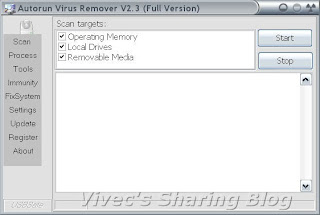
Autorun Virus Remover menyediakan perlindungan terhadap malicious programs yang mencoba menyerang melalui USB drive. Saat USB device dimasukkan ke komputermu, Autorun Virus Remover akan secara otomatis men-scan, mem-block dan menghapus autorun virus, trojans, dan code yg membahayakan. Juga,akan mendeteksidan menhapus virus USB seperti virus autorun.inf di komputermu.
Sekarang kamu akan lebih terjamin akan kekebalan terhadap pen drive nakal, dimana menjadi sumber terbesar akan virus/trojan horses/worms.
Download Link : http://www.mediafire.com/?jdg0z0mhyzw
Sumber : di sini
---------------------------------------------------------------
Update 29-01-2009



eBoostr™ is an alternative solution to Vista’s ReadyBoost and SuperFetch technologies now available on Windows XP
It speeds up your PC and improves application responsiveness by using flash memory and free RAM as an extra layer of performance-boosting cache for your PC. Use up to four inexpensive flash devices to speed up your system. Add more speed to your PC without any hardware upgrade!
Download link dari bro Vivec : di sini ato di sini juga
Trims..bro Vivec...
Sumber : di sini
Cara Men-Disable Autorun CD dan Removable Disk
Removable disk menjadi media tempat menyebarkan virus setelah flooppy disk tidak populer lagi. Virus virus lokal memanfaatkan flashdisk dan memory card untuk menyebar dan menginfeksi komputer karena removable disk merupakan media yang populer digunakan untuk menyimpan dan pindah data.
Berhati-hatilah menggunakan flashdisk apalagi flashdisk yang tidak jelas asal usulnya sebaiknya sebelum di akses di scan dulu dengan menggunakan antivirus yang uptodate. Jika antivirus tidak memungkinkan untuk di update selalu apalagi tidak mempunyai koneksi internet tentu tidak bisa mengupdatenya.
Untuk itu bisa dengan jalan mendisable autorun CD dan Flashdisk. Virus bekerja dengan mengcopykan dirinya ke dalam flashdisk dan membuat attribute hidden sehingga tersembunyi. Untuk mengakses file virus ini dengan cara membuat subroutin pada flashdisk tersebut dengan memanfaatkan fasilitas file autorun.inf hampir sama fungsinya dengan autoexec.bat pada harddisk.
Disaat flashdisk dipasangkan di USB, system akan mencari file autorun.inf ini, jika file ditemukan system akan secara otomatis menjalankan daftar file yang terdapat pada file autorun tersebut. Autorun ini bisa kita non aktifkan dengan cara mengubah nilai yang terdapat pada registry. Caranya sebebagai berikut:
WINDOWS 95/98/ME
1. Access the System Properties Dialog. Using Control Panel: My Computer: Properties or Explorer: My Computer: Properties.
2. Select the Device Manager tab.
3. Select the CD-ROM folder.
4. Select the entry for your CD-ROM drive.
5. Select Properties.
6. Select the Settings tab.
7. Turn on or off the Auto insert notification option.
8. Select OK.
9. Select OK
WINDOWS NT/2000
1. Start RegEdit (regedt32.exe).
2. Go to HKEY_LOCAL_MACHINE/System/CurrentControlSet/Services/Cdrom.
3. Edit the Autorun value to ‘1′ to enable autorn, and ‘0′ to disable autorun.
4. Close RegEdit
WINDOWS XP
1. Open Windows Explorer by pressing the Windows + “e” key.
2. Right-click the desired CD-ROM and select Properties from the menu.
3. Select the AutoPlay tab.
4. Select each item from the pulldown list and for the Action to perform, select “Take no action” to disable autorun, or pick the apporpriate action to take if enabling autorun.
5. Select OK.
REMOVABLE MEDIA (FLASHDISK ETC)
Autorun can be enabled or disabled for all Removable media types, such as a floppy or Zip disk. Windows systems are configured to enable CD Notification, other removable media are by default disabled.
The System Properties User interface only exposes the CD Enable or Disable selection. The setting reflected in this dialog makes an entry in the System Registry. It is in this same location that other media types are configured.
Notes:
1. Modifiying the Registry is not for the inexperienced user. Anyone will tell you, be VERY careful.
2. The modifications made in this case use Hex not Decimal numbers. If you are unfamiliar with the Registry or the characteristics of base numbering and Hex, studying these topics prior to making these modifications is advisable.
To Modify these Registry Settings, Use Regedit and navigate to the following Key:
HKEY_CURRENT_USER
Software
Microsoft
Windows
CurrentVersion
Policies
Explorer
“NoDriveTypeAutoRun”
The default value for the setting is 95. Change the first byte to 91. Restart the computer to make the new setting take effect. You may have to right-click on the floppy and choose AutoPlay from the menu to see the AutoPlay behavior.
Sumber : di sini
Mempartisi Flash Disk
Ingin mempunyai 2 flash disk tapi ga kesampean ??? Satu - satunya solusi adalah dengan cara Partisi, tapi flashdisk dipartisi, memang bisa ? Setau kita selama ini kan hanya Hardisk yang dapat dipartisi, ya...Sekarang saatnya merubah tanggapan itu....Beginilah caranya..
Pertama-tama siapkan terlebih dahulu alatnya...
1. Partition Magic
2. HP Key Boot Utility
3. Data Pentingnya
Pertama download terlebh dahulu semua data - datanya
Extract FD partition.zip terlebih dahulu....Setelah itu masuk ke dalam registry caranya, seperti biasa : Start >> Run ketik regedit kalau sudah terbuka jendela registrynya masuk ke dalam key berikut :
HKEY_LOCAL_MACHINE\system\controlset001\Enum\UsbSt or
Ya, pada key tersebut akan banyak nama - nama product flashdisk yang pernah masuk ke komputer anda, untuk mengetahuinya sama atau tidak dengan flashdisk anda ada baiknya kita melakukan ricek, caranya :
Klik kanan icon usb di system tray alias pojok kiri bawah pilih Sadely remove Hardware, Kemudian pilih USb yang mau anda belah dan sekarang Klik 2x pada icon tersebut, sesuaikan pada Keyname di registry tadi (HKEY_LOCAL_MACHINE\system\controlset001\Enum\UsbS tor)
Copy KeyName pada registry tersebut (HKEY_LOCAL_MACHINE\system\controlset001\Enum\UsbS tor) misal: Disk&Ven_Kingston&Prod_DataTraveler_2.0&Rev_PMAP
Ya, apabila sudah benar seperti diatas, sekarang buka file cfadisk.inf kemudian tekan Ctrl + H, dan ketikkan Dan Replace Namenya adalah keyname pada registry tadi, yupz sekarang tekan Replace All. Setelah itu masuk ke my computer >> [klik kanan pada FD yang mau dipartisi] pilih; Properties >> Pilih Hardware dan pilih FD yang mau anda belah =p dan klik tombol Properties || Masuk ke tab Driver || Setelah itu pilih Update Driver ||, Kalo sudah, ada di Hardware Update Wizrd, pilih Install From a List [ yang bawah ] Next || Pilih Don't Search I will ...[yang bawah] || Next lagi || Klik Have Disk || Browse dimana cfadisk.inf diletakkan,sekarang pilih next || Next, sampai Finish...
Jika benar maka Flashdisk anda akan berganti status menjadi Hardisk, Sekarang Install semua Software yang anda Download tadi, Sekarang gunakan HP Key Boot Utility untuk memperbaiki bad sectornya untuk penggunaan key boot utility sampai Proses pembelahan flashdisk anda dapat melihat tutorial saya di sini ya, ini memang tutorial saya untuk di dua tempat untuk itu saya izin terlebih dahulu =p yah....
Demikianlah tutorialnya, semgoa anda jadi lebih bisa berhemat =p untuk tidak membeli 2 FlashDisk
NB : Hati - hati terhadap DeepFreeze Ingat status FD anda sekarang adalah Hardisk, apabila anda ingin mengembalikannya menjadi status FD anda cukup pdate Driver lagi, tetapi Pilih yang Install Software Application [Recomended]
Sumber : di sini
nambahin yh bos buat matiin autorun XP..

1.RUN
2.GPEDIT.MSC
3a.Computer Configuration\Administrative Templates\System
3b.User Configuration\Administrative Templates\System
4.double click Turn off Autoplay ganti enabled All Drives
5.restart
Memperbaiki Flash Disk Yang Rusak
Author: Agus Waluyo
Awalnya saya bingung juga kenapa Flash Disk Kingstoon saya yang 1 Gb mendadak rusak. Kalau ditancapkan terdeteksi tetapi kalau di akses selalu ada tulisan Please Insert Disk. Sedangkan jika dilihat propertiesnya terbaca 0 kb. Flashdisk yang saya beli setahun lalu seharga Rp 180.000,00 itu (mungkin kalau sekarang sudah bisa dapat dua ya
 ) nampaknya akan saya bongkar dan akan saya gunakan untuk pembelajaran anak-anak.
) nampaknya akan saya bongkar dan akan saya gunakan untuk pembelajaran anak-anak.Hanya sekedar iseng saja, karena saya juga tidak yakin kalau flashdisk itu bisa diperbaiki aku masukkan kata kunci “memperbaiki flashdisk rusak”. Hanya dalam hitungan detik saya dihubungkan dengan sistus Mas TIkno, dengan setengah hati saya baca tutorialnya. Setelah download file sebesar 45 Mb dan mengikuti step-step yang ada, wah surprise ternyata flash disk saya bisa lagi, sayapun tidak menyangka.
Untuk meperbaikinya silahkan ikuti step-step berikut ini.
1. Download HP Drive Boot Utility sebesar 45 Mb. Freeware. Software ini mendukung untuk Flash Disk yang bukan keluaran HP.
2. Install software tersebut
3. Tancapkan flashdisk yang bermasalah ke dalam komputer.
4. Jalankan software dan pilihlah drive tempat flash disk anda.
5. Pilih Creae New or Replace Existing Configuration
Sekarang coba cek flash disk anda. Wah sekarang punya flashdisk lagi dong
1. Download HP Drive Boot Utility sebesar 45 Mb. Freeware. Software ini mendukung untuk Flash Disk yang bukan keluaran HP.
2. Install software tersebut
3. Tancapkan flashdisk yang bermasalah ke dalam komputer.
4. Jalankan software dan pilihlah drive tempat flash disk anda.
5. Pilih Create New or Replace Existing Configuration
Sekarang selamat mencoba semoga sukses..
>>>Download softwarenya disini gan<<<
Wednesday 3 March 2010
Link Biology
How Biology Make U Enjoy
http://endahsulistyowati.wordpress.com/
http://endahsulistyowaty.blogspot.com/?zx=2f74c12eaa988f66
http://www.teach-nology.com/ideas/ <==with nice forum!
http://www.teach-nology.com/ideas/bullying/
http://teachone.tripod.com/biology/
http://teachone.tripod.com/teaching/index.html <==nice!
http://www.instructorweb.com/science.asp
http://www.instructorweb.com/resources/biology.asp
http://www.biologycorner.com/lesson-plans/ecology/
http://www.time.com/time/magazine/article/0,9171,871699,00.html
http://sciencespot.net/Pages/classbio.html <==nice!
http://www.biologycorner.com/amazing-science-sites/
Foto2 Venus
http://www.forumkami.com/forum/cafe/19150-tanaman-carnivora-memangsa-binatang.html
Tulisan Blog tth Nephentes di Batam:
http://octopusdive.org/nephentes-–-tanaman-carnivora-ternyata-mayoritas-di-indonesia/
Ttg LKS Bio SMP
http://the-manuals.com/biologi-kelas-7-manual/
http://www.pdfqueen.com/pdf/'r/'rpp-ipa-biologi-smp-kelas-vii-semester-2/
http://endahsulistyowati.wordpress.com/
http://endahsulistyowaty.blogspot.com/?zx=2f74c12eaa988f66
http://www.teach-nology.com/ideas/ <==with nice forum!
http://www.teach-nology.com/ideas/bullying/
http://teachone.tripod.com/biology/
http://teachone.tripod.com/teaching/index.html <==nice!
http://www.instructorweb.com/science.asp
http://www.instructorweb.com/resources/biology.asp
http://www.biologycorner.com/lesson-plans/ecology/
http://www.time.com/time/magazine/article/0,9171,871699,00.html
http://sciencespot.net/Pages/classbio.html <==nice!
http://www.biologycorner.com/amazing-science-sites/
Foto2 Venus
http://www.forumkami.com/forum/cafe/19150-tanaman-carnivora-memangsa-binatang.html
Tulisan Blog tth Nephentes di Batam:
http://octopusdive.org/nephentes-–-tanaman-carnivora-ternyata-mayoritas-di-indonesia/
Ttg LKS Bio SMP
http://the-manuals.com/biologi-kelas-7-manual/
http://www.pdfqueen.com/pdf/'r/'rpp-ipa-biologi-smp-kelas-vii-semester-2/
Sunday 28 February 2010
Soal UASBN SD
http://www.riasaptarika.web.id/index.php/2009/01/01/latihan-soal-soal-unuasbn-sdmi-prediksi-soal-2009/
http://www.riasaptarika.web.id/index.php/2008/04/29/latihan-soal-soal-unuasbn-sdmi-prediksi-soal-2008/
http://intifadha.wordpress.com/2008/03/22/soal-soal-latihan-uasbn-2008-sd/
http://www.riasaptarika.web.id/index.php/2009/01/01/latihan-soal-soal-unuasbn-sdmi-prediksi-soal-2009/
http://www.riasaptarika.web.id/index.php/2008/04/29/latihan-soal-soal-unuasbn-sdmi-prediksi-soal-2008/
http://intifadha.wordpress.com/2008/03/22/soal-soal-latihan-uasbn-2008-sd/
http://www.riasaptarika.web.id/index.php/2009/01/01/latihan-soal-soal-unuasbn-sdmi-prediksi-soal-2009/
Monday 22 February 2010
Mixture Separation
http://orido.wordpress.com/2009/07/23/dkmb-widget-animasi-islami-untuk-dipasang-di-wordpress-dan-blogspot/
http://hodensq.wordpress.com/2009/03/25/atlantis-adalah-indonesia/
http://edu2000.org/portal/index.php?option=com_content&task=view&id=199&Itemid=238
http://www.tutorvista.com/content/chemistry/chemistry-i/elements-compounds/common-mixtures.php
http://scienceasbsala.blogspot.com/
http://ke2m.wordpress.com/2008/10/12/informasi_kd1_perc_pemisahan-dan-pemurnian/
http://csmoesa.wordpress.com/2007/07/23/tugas-1-individu/
http://www.tutorvista.com/ks/mixture-separation
http://hodensq.wordpress.com/2009/03/25/atlantis-adalah-indonesia/
http://edu2000.org/portal/index.php?option=com_content&task=view&id=199&Itemid=238
http://www.tutorvista.com/content/chemistry/chemistry-i/elements-compounds/common-mixtures.php
http://scienceasbsala.blogspot.com/
http://ke2m.wordpress.com/2008/10/12/informasi_kd1_perc_pemisahan-dan-pemurnian/
http://csmoesa.wordpress.com/2007/07/23/tugas-1-individu/
http://www.tutorvista.com/ks/mixture-separation
Thursday 11 February 2010
More Serius ngurusin ISC
http://www.wp-themes.der-prinz.com/branfordmagazine/
http://www.der-prinz.com/category/tutorials/page/2
Arthemia dan contoh2nya
http://xpresiriau.com/
http://michaelhutagalung.com/arthemia/
http://tipsrumah.com/
Forum Arthemia:
http://michaelhutagalung.com/forum/
Customisasinya:
http://www.techlineinfo.com/artnemia-free-wordpress-theme-v2-0-a-complete-customisation-guide/
http://www.der-prinz.com/category/tutorials/page/2
Arthemia dan contoh2nya
http://xpresiriau.com/
http://michaelhutagalung.com/arthemia/
http://tipsrumah.com/
Forum Arthemia:
http://michaelhutagalung.com/forum/
Customisasinya:
http://www.techlineinfo.com/artnemia-free-wordpress-theme-v2-0-a-complete-customisation-guide/
Thursday 4 February 2010
Hasil browse
keylogger
http://www.kaskus.us/showthread.php?t=2966290&page=9
Deep freeze Enterprise
http://www.kaskus.us/showthread.php?t=3266051
IDM unplugged:
http://www.kaskus.us/showthread.php?t=1838899
Recovery Flashdisk
http://www.kaskus.us/showthread.php?t=2517393
Kumpulan software baru 2010
http://www.kaskus.us/showthread.php?t=3263760
Belajar B.Ing cepat ebook
http://www.4*shared.com/file/214102743/5b89350e/rahasiainggris.html http://www.4*shared.com/file/212860656/52acc32e/rahasiainggrismp3.html
bintang / * diilangin y
http://www.4*shared.com/file/90013734/486f9e5f/ACCURATE_DE_4_0_0_213.html [softwarenya] http://www.4*shared.com/file/86853937/6d51f3e6/All_Tutorial_File.html [tutorialnya ]
Leech http://www.kaskus.us/showthread.php?t=2152474
JOOMLA http://www.syarifudin.web.id/ http://forum.detik.com/showthread.php?t=45016
Friday 29 January 2010
WP Themes and Blogging Again
Versatility Lite themes and about customization:
http://thinkdesignblog.com/free-wordpress-theme-versatility-lite.htm
live demo: http://test2.think-four.com/
Edited: http://wpwebhost.com/
More about Ilumex wp-themes
http://www.wpthemedesigner.com/2010/01/10/ilumex-theme/
http://thinkdesignblog.com/free-wordpress-theme-versatility-lite.htm
live demo: http://test2.think-four.com/
Edited: http://wpwebhost.com/
More about Ilumex wp-themes
http://www.wpthemedesigner.com/2010/01/10/ilumex-theme/
FAQ:
How to add Thumbnail Images?
Create “articleimg” custom field and use this field to display images in the featured post and in the posts in the home.
How to Change Logo?
open “images” folder and replace logo image.
How to add Thumbnail Images?
Create “articleimg” custom field and use this field to display images in the featured post and in the posts in the home.
How to Change Logo?
open “images” folder and replace logo image.
other wp themes:
http://www.estetica-design-forum.com/general-web-design-forum/17073-free-wordpress-themes-235.html
http://www.peringkatsatu.co.cc/tag/footer
Monday 25 January 2010
WP themes
http://www.freewordpressthemes4u.com/
http://www.hongkiat.com/blog/16-free-premium-wordpress-themes-that-dont-suck/
http://www.wpthemespress.com/
http://www.smashingmagazine.com/2008/01/08/100-excellent-free-high-quality-wordpress-themes/
http://ronggo.web.id/jasa-instalasi-wordpress-vbulletin-smuo
http://www.hongkiat.com/blog/16-free-premium-wordpress-themes-that-dont-suck/
http://www.wpthemespress.com/
http://www.smashingmagazine.com/2008/01/08/100-excellent-free-high-quality-wordpress-themes/
http://ronggo.web.id/jasa-instalasi-wordpress-vbulletin-smuo
Link RepidLiich dan Filem pendidikan
http://hannafilia.co.id/logout/completed_true/
login ke forum, disitu bakal ada situs rapid leech tiap hari dengan password dan user ud berbeda.
http://www.indowebster.web.id/showthread.php?t=43428&highlight=Clark
Akeelah and the Bee
http://www.indowebster.web.id/showthread.php?t=31217
Optimasi SEO:
http://seobloggerinc.org/seo-blog/optimasi-belajar-seo-ala-pemula.html
Sunday 24 January 2010
Inpirational Videos
http://www.youtube.com/watch?v=bx796zSg5gs
http://www.youtube.com/watch?v=dT4Fu-XDygw&feature=player_embedded
http://www.youtube.com/watch?v=0SGlYiU8bZM&feature=player_embedded
http://www.youtube.com/budiaridian
Thursday 21 January 2010
50 Ideas using twitter for bussines
http://www.chrisbrogan.com/50-ideas-on-using-twitter-for-business
http://www.chrisbrogan.com/50-ideas-on-using-twitter-for-business
First Steps
- Build an account and immediate start using Twitter Search to listen for your name, your competitor’s names, words that relate to your space. (Listening always comes first.)
- Add a picture. ( Shel reminds us of this.) We want to see you.
- Talk to people about THEIR interests, too. I know this doesn’t sell more widgets, but it shows us you’re human.
- Point out interesting things in your space, not just about you.
- Share links to neat things in your community. ( @wholefoods does this well).
- Don’t get stuck in the apology loop. Be helpful instead. ( @jetblue gives travel tips.)
- Be wary of always pimping your stuff. Your fans will love it. Others will tune out.
- Promote your employees’ outside-of-work stories. ( @TheHomeDepot does it well.)
- Throw in a few humans, like RichardAtDELL, LionelAtDELL, etc.
- Talk about non-business, too, like @astrout and @jstorerj from Mzinga.
Ideas About WHAT to Tweet
- Instead of answering the question, “What are you doing?”, answer the question, “What has your attention?”
- Have more than one twitterer at the company. People can quit. People take vacations. It’s nice to have a variety.
- When promoting a blog post, ask a question or explain what’s coming next, instead of just dumping a link.
- Ask questions. Twitter is GREAT for getting opinions.
- Follow interesting people. If you find someone who tweets interesting things, see who she follows, and follow her.
- Tweet about other people’s stuff. Again, doesn’t directly impact your business, but makes us feel like you’re not “that guy.”
- When you DO talk about your stuff, make it useful. Give advice, blog posts, pictures, etc.
- Share the human side of your company. If you’re bothering to tweet, it means you believe social media has value for human connections. Point us to pictures and other human things.
- Don’t toot your own horn too much. (Man, I can’t believe I’m saying this. I do it all the time. – Side note: I’ve gotta stop tooting my own horn).
- Or, if you do, try to balance it out by promoting the heck out of others, too.
Some Sanity For You
- You don’t have to read every tweet.
- You don’t have to reply to every @ tweet directed to you (try to reply to some, but don’t feel guilty).
- Use direct messages for 1-to-1 conversations if you feel there’s no value to Twitter at large to hear the conversation ( got this from @pistachio).
- Use services like Twitter Search to make sure you see if someone’s talking about you. Try to participate where it makes sense.
- 3rd party clients like Tweetdeck and Twhirl make it a lot easier to manage Twitter.
- If you tweet all day while your coworkers are busy, you’re going to hear about it.
- If you’re representing clients and billing hours, and tweeting all the time, you might hear about it.
- Learn quickly to use the URL shortening tools like TinyURL and all the variants. It helps tidy up your tweets.
- If someone says you’re using twitter wrong, forget it. It’s an opt out society. They can unfollow if they don’t like how you use it.
- Commenting on others’ tweets, and retweeting what others have posted is a great way to build community.
The Negatives People Will Throw At You
- Twitter takes up time.
- Twitter takes you away from other productive work.
- Without a strategy, it’s just typing.
- There are other ways to do this.
- As Frank hears often, Twitter doesn’t replace customer service (Frank is@comcastcares and is a superhero for what he’s started.)
- Twitter is buggy and not enterprise-ready.
- Twitter is just for technonerds.
- Twitter’s only a few million people. (only)
- Twitter doesn’t replace direct email marketing.
- Twitter opens the company up to more criticism and griping.
Some Positives to Throw Back
- Twitter helps one organize great, instant meetups (tweetups).
- Twitter works swell as an opinion poll.
- Twitter can help direct people’s attention to good things.
- Twitter at events helps people build an instant “backchannel.”
- Twitter breaks news faster than other sources, often (especially if the news impacts online denizens).
- Twitter gives businesses a glimpse at what status messaging can do for an organization. Remember presence in the 1990s?
- Twitter brings great minds together, and gives you daily opportunities to learn (if you look for it, and/or if you follow the right folks).
- Twitter gives your critics a forum, but that means you can study them.
- Twitter helps with business development, if your prospects are online (mine are).
- Twitter can augment customer service. (but see above)
other post:
Tuesday 19 January 2010
Link Peluang Jualan
http://www.kaskus.us/showthread.php?t=2804113
http://www.kaskus.us/showthread.php?t=3077093
ide sayembara di twitter:
Dengan maksud untuk memeriahkan launching portal webhosting www.BiangWeb.com, maka kami manajemen BiangWeb mengadakan sebuah kontes Twitter dengan hadiah menarik, yakni Hosting Gratis dan Domain Internasional secara GRATIS untuk 1 tahun.
Ketentuan
1. Memiliki akun twitter.
2. Mem-follow @biangwebdotcom
Hadiah
1. 2 buah Hosting 1GB dan Bandwith 70GB
2. 2 buah Domain Internasional (com/.net/.org/.biz/.info)
Cara Mengikuti Kontes
1. Buatlah tweet seKREATIF mungkin menggunakan kata “Biang”. Tweet dapat berupa Plesetan, Curcol-an, ataupun tweet yang bersifat serius.
2. Mention @biangwebdotcom dan gunakan hashtag #kontesbiang pada tweet yang kalian buat.
Kriteria Penilaian
Tweet yang paling KREATIF menggunakan kata “Biang”. Tim penilai terdiri dari tim manajemen Biang Web.
Waktu Pelaksanaan Kontes
5 Januari 2010 pukul 01.00 – 7 Januari 2010 pukul 19.00
Pemenang
Akan ada 2 pemenang, masing-masing akan mendapatkan Hosting 1GB dan Bandwith 70GB serta Domain Internasional (com/.net/.org/.biz/.info).
Pengumuman Pemenang
8 Januari 2010 pukul 10.00. Akan diumumkan melalui blog BiangWeb.
It’s time to be CREATIVE, guys!
bisa kunjungi kami di blog http://blog.biangweb.com/2010/01/05/...elama-1-tahun/
http://www.kaskus.us/showthread.php?t=3077093
ide sayembara di twitter:
Dengan maksud untuk memeriahkan launching portal webhosting www.BiangWeb.com, maka kami manajemen BiangWeb mengadakan sebuah kontes Twitter dengan hadiah menarik, yakni Hosting Gratis dan Domain Internasional secara GRATIS untuk 1 tahun.
Ketentuan
1. Memiliki akun twitter.
2. Mem-follow @biangwebdotcom
Hadiah
1. 2 buah Hosting 1GB dan Bandwith 70GB
2. 2 buah Domain Internasional (com/.net/.org/.biz/.info)
Cara Mengikuti Kontes
1. Buatlah tweet seKREATIF mungkin menggunakan kata “Biang”. Tweet dapat berupa Plesetan, Curcol-an, ataupun tweet yang bersifat serius.
2. Mention @biangwebdotcom dan gunakan hashtag #kontesbiang pada tweet yang kalian buat.
Kriteria Penilaian
Tweet yang paling KREATIF menggunakan kata “Biang”. Tim penilai terdiri dari tim manajemen Biang Web.
Waktu Pelaksanaan Kontes
5 Januari 2010 pukul 01.00 – 7 Januari 2010 pukul 19.00
Pemenang
Akan ada 2 pemenang, masing-masing akan mendapatkan Hosting 1GB dan Bandwith 70GB serta Domain Internasional (com/.net/.org/.biz/.info).
Pengumuman Pemenang
8 Januari 2010 pukul 10.00. Akan diumumkan melalui blog BiangWeb.
It’s time to be CREATIVE, guys!
bisa kunjungi kami di blog http://blog.biangweb.com/2010/01/05/...elama-1-tahun/
Monday 18 January 2010
Link Horta
http://hortashop.blogspot.com/
http://www.hortaku.co.cc/ ==> Better and best of all
http://www.bonekahorta.net.tf/
Sunday 17 January 2010
Blog belajar
http://www.instructorweb.com/lesson/compoundmixture.asp
http://blog.cleantechies.com/2009/10/15/video-game-biology/
http://sciencespot.net/Pages/classbio.html
http://chemistry.about.com/od/chemistryforkids/tp/kidprojects.01.htm
Hasil broswing hari ini
http://www.slideshare.net/allsaintsscience/5th-grade-ch-5-lesson-4-how-do-organisms-interact
http://www.scilinks.org/Harcourt_Hsp/HspStudentRetrieve.aspx?Code=HSP603
http://www.harcourtschool.com/activity/food/food_menu.html
http://www.harcourtschool.com/menus/science/grade6_nl.html
http://www.harcourtschool.com/menus/science/scilinks_teachers.html
http://www.harcourtschool.com/menus/science/index_nl.html
http://www.abheritage.ca/abnature/Ecosystems/intro.htm
http://www.rbcarlton.com/webquest.htm
http://www.ourblogtemplates.com/2009/11/blogger-templates-simple-n-sweet.html
http://obt-01.blogspot.com/
http://wawansumantri.blogspot.com/2009/04/presentation-of-miniatur-ecosystem.html
http://www.scilinks.org/Harcourt_Hsp/HspStudentRetrieve.aspx?Code=HSP603
http://www.harcourtschool.com/activity/food/food_menu.html
http://www.harcourtschool.com/menus/science/grade6_nl.html
http://www.harcourtschool.com/menus/science/scilinks_teachers.html
http://www.harcourtschool.com/menus/science/index_nl.html
http://www.abheritage.ca/abnature/Ecosystems/intro.htm
http://www.rbcarlton.com/webquest.htm
http://www.ourblogtemplates.com/2009/11/blogger-templates-simple-n-sweet.html
http://obt-01.blogspot.com/
http://wawansumantri.blogspot.com/2009/04/presentation-of-miniatur-ecosystem.html
Saturday 16 January 2010
MGMP IPA dan link bagus-bagus
http://mgmpipasmpbms.wordpress.com/sk-dan-kd-mata-pelajaran-ipa-kelas-vii-yang-dipetakan/
Keterampilan Ngeblog
Beberapa contoh blog.
Wp yang bagus... bisa untuk contoh mengelola blog sendiri:
http://akuinginhijau.org/
http://darmawanku.com/
Cara menambahkan Tabbed Content Widget di Blogger:
http://blogpoweron.blogspot.com/2009/09/how-to-add-tabbed-content-box-widget-to.html
How to create a fully widgetized tabbed content box on blogger
http://www.lawnydesigns.com/2009/05/how-to-create-fully-widgetized-tabbed.html
http://www.bloggertuts.com/
http://kodokpinter.blogspot.com/2009/06/cara-membuat-menu-di-blogspot-dengan.html
Template Blogger Mirip (banget) dengan facebook
http://nazieb.com/456/smells-like-facebook
http://www.abu-farhan.com/2009/06/modifikasi-template-smell-like-facebook/
http://www.abu-farhan.com/2009/08/smell-like-facebook-untuk-blogspot-3-kolom/
http://fbgameguide.blogspot.com/2009/10/axife-mouse-recorder-demo-501.html
http://www.abu-farhan.com/2009/09/the-best-table-of-content-toc-or-sitemap-for-blogger/
Wp yang bagus... bisa untuk contoh mengelola blog sendiri:
http://akuinginhijau.org/
http://darmawanku.com/
Cara menambahkan Tabbed Content Widget di Blogger:
http://blogpoweron.blogspot.com/2009/09/how-to-add-tabbed-content-box-widget-to.html
How to create a fully widgetized tabbed content box on blogger
http://www.lawnydesigns.com/2009/05/how-to-create-fully-widgetized-tabbed.html
http://www.bloggertuts.com/
http://kodokpinter.blogspot.com/2009/06/cara-membuat-menu-di-blogspot-dengan.html
Template Blogger Mirip (banget) dengan facebook
http://nazieb.com/456/smells-like-facebook
http://www.abu-farhan.com/2009/06/modifikasi-template-smell-like-facebook/
http://www.abu-farhan.com/2009/08/smell-like-facebook-untuk-blogspot-3-kolom/
http://fbgameguide.blogspot.com/2009/10/axife-mouse-recorder-demo-501.html
http://www.abu-farhan.com/2009/09/the-best-table-of-content-toc-or-sitemap-for-blogger/
Beberapa Templates lumayan lagi...
http://www.eblogtemplates.com/passion-duo-green-blogger/
penjelasan:
and
http://comment-central-allblogtools.blogspot.com/
http://passionduo-green.blogspot.com/
dirty but clean
penjelasan:
Here is the third and final version of our latest make money blogger template first converted here at eBlog Templates. This amazing PassionDuo template for Blogger comes in three colors: red, blue, and now green.
This template includes several popular ad formats for your blog. You get a 468 x 60 banner spot in the header, six 125 x 125 banner spots in the right sidebar, and plenty of other sidebar spots for skyscraper banners.
We’ve also included our popular sidebar widgets such as Recent Posts, Recent Comments, and the cool Feedjit (real time visitor widget). Just paste in your blog rss feed urls into the Recent Posts & Comments widgets and they’ll start working.
Unlike most other custom make money blogger templates, we’ve taken the extra step and setup the “Fonts & Colors” functionality. That means you can change all the colors and font styles easily by just using the built in Blogger section. We’ve also customized the comments section so it looks very professional as well.
PassionDuo also includes top tabs which can be added via your Blogger page element screen. The rss feed icon will automatically appear once you add your first tab so don’t be alarmed after you first install it.
Configuring the rest of this template is actually quite easy. You can swap out the ads and replace them with your own or feel free to keep the existing ones if you don’t have any to use. Make sure you check the “Expand Widget Templates” checkbox on the “Edit HTML” page within Blogger before trying to make any edits.Also make sure to backup your old template just in case you make a mistake.
Let’s start with the 468 x 60 header banner. Search for “
The second instance of “
For the six 125 x 125 banner ads you’ll need to find “
The theme was created for Daily Blog Tips by DesignSaurus as a WordPress theme. eBlog Templates converted this theme into Blogger which you can download for free once you register.
Ready to super charge your blog? Check out our professional premium blogger templates or make money by joining our blog affiliate program!
Want to make your blog stand out from the crowd? I recommend giving your newly downloaded Blogger template a unique and personalized look. Read our Free Blogger Header Images article and find yourself a great custom header image!
If you like this post then please consider subscribing to our eBlog Templates RSS feed. You can also subscribe by email and have new templates and articles sent directly to your inbox.
http://comment-central-allblogtools.blogspot.com/
http://passionduo-green.blogspot.com/
dirty but clean
Friday 15 January 2010
Lagi tentang horta dan link wordpress yang mantap..
BRI
http://brijakartaveteran.blogspot.com/2009/11/sms-banking-bri-3300.html
http://mitacani-cozyblog.blogspot.com/2008/09/sms-banking-bri-3300.html
wp bagus
http://darmawanku.com/
http://parvian.wordpress.com/polling/
http://hmcahyo.wordpress.com/2009/05/09/nunu-le-le-dan-bokuha-%E2%80%93-boneka-horta-teman-baru-si-lulu/
How to make grass head:
http://www.ehow.com/how_4494525_make-paper-cup-person-growing.html
http://www.holidayboredombustersforkids.co.uk/adults/id28.htm
http://www.ecofreeks.com/index.php?option=com_content&view=article&id=45:grass-head-guy&catid=34:green-projects&Itemid=2
http://www.kioshorta.web.id/2009/09/distributor-boneka-horta.html
http://brijakartaveteran.blogspot.com/2009/11/sms-banking-bri-3300.html
http://mitacani-cozyblog.blogspot.com/2008/09/sms-banking-bri-3300.html
wp bagus
http://darmawanku.com/
http://parvian.wordpress.com/polling/
http://hmcahyo.wordpress.com/2009/05/09/nunu-le-le-dan-bokuha-%E2%80%93-boneka-horta-teman-baru-si-lulu/
How to make grass head:
http://www.ehow.com/how_4494525_make-paper-cup-person-growing.html
http://www.holidayboredombustersforkids.co.uk/adults/id28.htm
http://www.ecofreeks.com/index.php?option=com_content&view=article&id=45:grass-head-guy&catid=34:green-projects&Itemid=2
http://www.kioshorta.web.id/2009/09/distributor-boneka-horta.html
Thursday 14 January 2010
Beberapa free and cool tools
12 free tools to manage project timeline and milestones
SWF to FLA Converter Free Download
Beberapa link menarik dari WarePrise.com
http://www.wareprise.com/category/cool-tools/
http://www.wareprise.com/category/point-of-sale/
Google OCR: http://www.googlecodesamples.com/docs/php/ocr.php
Project Management Software
http://www.projectkickstart.com/
http://www.tenrox.com/
http://www.taskmanagementsoft.com/products/taskmanager/
VIP Task Manager Standard allows planning, sharing, updating, tracking and reporting tasks by multiple users simultaneously through Local Network (LAN) and Low Speed Networks (Internet, VPN). It is a groupware tool (client/server software) for increasing team, department, or company performance, effectiveness and productivity by better task management and group collaboration.
http://www.tenrox.com/
http://www.taskmanagementsoft.com/products/taskmanager/
VIP Task Manager Standard allows planning, sharing, updating, tracking and reporting tasks by multiple users simultaneously through Local Network (LAN) and Low Speed Networks (Internet, VPN). It is a groupware tool (client/server software) for increasing team, department, or company performance, effectiveness and productivity by better task management and group collaboration.
Tuesday 12 January 2010
Monday 11 January 2010
Google Calendar
http://www.ducttapemarketing.com/blog/2006/04/13/google-calendar-intergrates-with-gmail/
http://www.ducttapemarketing.com/blog/2008/01/11/how-to-publish-a-google-calendar-of-events-to-a-web-page/
http://o-nsr.com/widget-wajib-dimiliki.html
http://gema.blog.upi.edu/2009/09/29/kalender-online-%E2%80%93-seberapa-manfaatkah/
http://www.idonbiu.com/2009/04/buat-sms-pengingat-jadwal-dari-google.html
http://www.rismaka.net/2008/06/pengingat-jadwal-menggunakan-google-calendar.html
http://www.ducttapemarketing.com/blog/2008/01/11/how-to-publish-a-google-calendar-of-events-to-a-web-page/
http://o-nsr.com/widget-wajib-dimiliki.html
http://gema.blog.upi.edu/2009/09/29/kalender-online-%E2%80%93-seberapa-manfaatkah/
http://www.idonbiu.com/2009/04/buat-sms-pengingat-jadwal-dari-google.html
http://www.rismaka.net/2008/06/pengingat-jadwal-menggunakan-google-calendar.html
Tentang Blog Guru dan Blog sekolah atau Blog kelas
http://thebestyeareightclassever.21classes.com/
http://theopenclassroom.blogspot.com/
http://mrcsclassblog.blogspot.com/
http://primaryschool.suite101.com/article.cfm/how_to_create_a_primary_classroom_blog
http://millersenglish10.blogspot.com/
GOOGLE TEACHER ACADEMY
http://sites.google.com/site/gtaresources/
Subscribe to:
Posts (Atom)